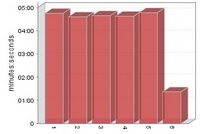 I didn't get a chance to get a run in during work, low and behold, some work got in the way, bummer.
I was home from work about 6.45 pm and at 7 pm out pounding the roads of Hoppers Crossing. Nothing special, just 5.27 km for a time of 25:51 which equates to a pace of 4:54 /km. This I did relatively easy which is indicated by my heart-rate graph, max 146 and average 137 bpm. I'm told that these easier runs more efficiently burn fat -
I didn't get a chance to get a run in during work, low and behold, some work got in the way, bummer.
I was home from work about 6.45 pm and at 7 pm out pounding the roads of Hoppers Crossing. Nothing special, just 5.27 km for a time of 25:51 which equates to a pace of 4:54 /km. This I did relatively easy which is indicated by my heart-rate graph, max 146 and average 137 bpm. I'm told that these easier runs more efficiently burn fat - or that fat is burned in preference to carbo stores. I'm trying to justify that these easy runs are in fact beneficial.
Weather was fine and little or no wind, all in all a pleasant night to run.
or that fat is burned in preference to carbo stores. I'm trying to justify that these easy runs are in fact beneficial.
Weather was fine and little or no wind, all in all a pleasant night to run.
Stats
Weight : 77.8 kg
Last 7 Days: 35.7 km
Last 28 Days 208.5 km
November 2005: 102.9 km
YTD: 1983.0 km
Weekly Avg (2005): 42.2 km
Monthly Avg (2005): 180.2 km
Yearly Avg (2001 on): 1464.1 km
Total (2001 on): 7320.5 km
(I'll eventually format the stats into a table when I get around to it)
(Only 17 km until I break 2000 km for the year)

2 comments:
Getting close to 2000!
I agree re: the Garmin pace indicator - there is a "pace smoothing" setting which helps a bit. I prefer to set my G up to measure 1km laps automatically and use the lap time to indicate my pace - I generally stay on the lap screen most the time.
Custom screen I have current av pace, total av pace and time of day (unless I'm running in the mountains in which case i have elevation).
Hi steve - nice run (and nice tables).
Here's what I sent to lulu about the google earth mapping:
"hey lulu
I had some trouble with google earth in the past too. My computer at work can display the thicker lines - my computer at home (which is much slower) won't.
What I found was the difference was in the "tools" section. On the window that opens up there should be a row of tabs along the top. The first one is "view" which is the one to click on (if it isn't already open). On that window, there should be 2 options for the "graphics mode" - either OpenGL or DirectX. My computer here at work is set on OpenGL (which is what you need it set on) - but my computer at home can't handle that mode apparently and is stuck on DirectX. It's that setting which I think doesn't allow you to change the width of your lines.
Once you are in OpenGL, then to actually change the width of your lines you need to right-click on the particular run that's in your list on the left. That should bring up a window allowing you to "edit". In the "edit" window, you need to check the "advanced" box. Here there is an option (a sliding bar) where you can change the width of the line."
Hope that helps!!
Post a Comment